LOG IN


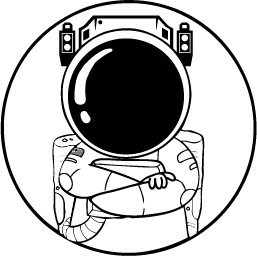
wisma revenue : no.12, jalan udang harimau 2, kepong business park, 51200 kuala lumpur.
email us @ customercare@revpay.com.my